Check Balance & Refill
Customer Service Hours
Mon-Fri | 10am-6pm CT
Sat & Sun | Closed
Annual Lifeline Recertification With Assist Wireless
If you’re enrolled in Lifeline, recertify quickly and easily by phone, online, or mail. The Lifeline Administrator requires all Lifeline subscribers to recertify their program benefit eligibility annually. The easiest way to recertify (if additional documentation is not required) is by phone!
*If your application ID begins with the letter “D,” your renewal must be completed online or by mail.
Upload your requested documents and recertify online!
To renew/recertify your Lifeline service, you will need your application ID. The Lifeline Administrator, USAC (Universal Service Administrative Company), will text your application ID to your device, and it is located on the renewal form sent to you.
Once you have your ID, you can call to renew your Lifeline service.
If you are required to provide additional proof of eligibility, you will not be able to use the phone renewal method, but you can still renew online or by mail.

Recertify by Phone
Recertifying by phone is the fastest option.
If you are required to provide additional documentation, renewal must be completed online or by mail.
Recertify Online
Follow the link below to log in or create an account on the National Verifier web portal and begin recertification.
Recertify by Mail
Recertifying by mail is the slowest option.
Please send your completed Recertification Form to:
USAC Lifeline Support Center
PO Box 1000
Horseheads, NY 14845
Lifeline program annual recertification is required for all Lifeline subscribers every year. The process is designed to check your benefit eligibility status to ensure you still qualify for free monthly talk, text, and data.
Regardless of which phone company you have or how you enrolled in Lifeline, you will receive a letter notice when it’s time recertify. Your letter will also include your application ID for Lifeline renewal online or over the phone.
The fastest option is Lifeline renewal by phone, but you can also complete your renewal online or by mail. The Lifeline recertification online or by mail option is required if you need to supply any additional documentation proving your continued eligibility.

What Happens If You Don’t Recertify for Lifeline?
If you do not recertify your Lifeline eligibility, your Lifeline benefit will end, and your phone service will be disconnected. Once your service is disconnected, your current phone number will no longer receive calls or texts, and you will not be able to access data.
If you are on a Lifeline-only plan, you can no longer access your free talk, text, and data. You will have the option to use your device for pay-as-you-go service. Customers who are on Lifeline+Pre-Paid plans and do not renew their Lifeline benefits will be disconnected from Lifeline and only have access to their pre-paid service amounts.
Recertify your Lifeline eligibility to continue to receive your Lifeline discount on your monthly talk, text, and data!
Lifeline Recertification FAQS
All customers receiving Lifeline benefits must recertify their eligibility once per year to continue receiving their free phone service.
We recommend you respond to recertification requests promptly to avoid losing your benefits and keep your current mobile phone number.
To recertify your Lifeline eligibility, you will only need your unique application ID (mailed to you by USAC, and communicated through texts from Assist Wireless) and to confirm personal information such as the last four numbers of your social security number, your name, address, etc.
If you do not know your Application ID, you can call the Lifeline Support Center at (800) 234-9473 Monday through Sunday, 9 a.m. to 9 p.m. ET
Each subscriber will have 60 days to complete the recertification of their Lifeline eligibility.
If you do not complete recertification by the deadline, your Lifeline service will be transferred to prepaid, and you will no longer receive free talk, text, and/or data each month. If you are still eligible to apply for Lifeline service, you can re-enroll with Assist Wireless.
Your unique application ID can be found on the mailed renewal sent to you by the Lifeline administrator, USAC. It will also be sent to you in text message reminders from Assist Wireless.
If you did not receive your Application ID, you can call the Lifeline Support Center at (800) 234-9473 Monday through Sunday, 9 a.m. to 9 p.m. ET
FCC rules state that all participating mobile carriers must check the eligibility of their Lifeline subscribers annually. Failure to do so means we must discontinue your Lifeline cell service. If you are de-enrolled from the process, you may be unable to keep your existing number if you attempt to enroll in the Lifeline program later. That’s why it’s essential to prepare proof documentation and sign up for the phone or internet service with your provider before the de-enrollment deadline.
No. The FCC offers no exceptions to the Lifeline recertification rule. To keep receiving benefits from the Lifeline program, annual recertification is required. All subscribers will receive a letter to recertify annually. Some states have state-wide databases of Lifeline subscribers accessible to Eligible Telecommunications Carriers (ETCs). A consumer may not be required to recertify manually if he or she resides in one of these states. Lifeline administrators can recertify you via one of these universal databases.
The fastest and easiest way to recertify for Lifeline is by phone. Simply call 855-359-4299 and follow the prompts. This takes about 10 minutes, and you will immediately be notified of your success/denial. You can also log in or create an account on the National Verifier web portal and begin your recertification. You may also mail your paper recertification form to the USAC Lifeline Support Center: PO Box 1000, Horseheads, NY 14845. Please note that individuals who complete a paper application do not receive a confirmation of recertification status.
You will receive multiple notifications about your recertification, including: (1) a mailed letter from USAC, the Lifeline administrator, with your application ID and a Lifeline certification form. This letter will include ways to complete your recertification. (2) Text & Phone reminders. Assist Wireless will text you 7-10 days before your recertification period begins, with periodic reminders throughout your 60-day recertification window. These messages will include variations of the following information: (1) your unique application ID needed for recertification, (2) the recertification phone number, (3) a link to the Assist Wireless Recertification web page (this is also where you can find a copy of the Recertification Form), (4) the mailing address for paper recertification forms, (5) Exclusive recertification promotional offerings such as a free account credit or free talk + text, and (6) a Lifeline support line phone number to use in the event you have any issues completing your recertification.
Call the Lifeline Support Center at (800) 234-9473 Monday through Sunday, 9 a.m. to 9 p.m. ET.
The quickest way to recertify is by phone, which takes less than 10 minutes. Simply call 855-359-4299 and follow the prompts.
The Lifeline Administrator requires recertification annually, based on the anniversary of your initial Lifeline application. Unfortunately, they do not allow us to count your activation with a Lifeline provider as a renewal with Lifeline.
Don’t worry, though. Resolving the issue only takes about 10 minutes by phone, and all you need is your Application ID and the last four digits of your social security number.
Don’t have your application ID? A customer service representative would be happy to help you! Give us a call at (800) 234-9473.
Please return completed Recertification Forms to:
USAC
Lifeline Support Center
PO Box 1000
Horseheads, NY 14845
Need another copy of the form? Download the Lifeline Recertification Form Here.
We recommend recertifying by phone. Simply call (855) 359-4299 and follow the prompts. It is the easiest and quickest and will provide you with immediate confirmation of successful/unsuccessful recertification.
Customers who recertify using the automated phone option will receive immediate confirmation of recertification status. You may continue to receive reminder texts from Assist Wireless for 3-5 business days following this confirmation until your recertification status is up-to-date in our system. We also send a confirmation text message when your recertification credit is applied to your account. For mailed/paper Lifeline certification form submissions, you will only receive notifications from the Lifeline Administrator if you are NOT successfully recertified. This will happen at the end of your recertification window. Contact the Lifeline Support line at (800) 234-9473 to see if your application was accepted/denied. It may take 2-3 weeks to receive an updated response when you mailed your form. Hours of operation are Monday through Sunday, 9 a.m. to 9 p.m. ET.
If you completed your Lifeline program recertification by phone or online, it may take 5-7 business days for Assist Wireless to get confirmation from the Lifeline Administrator about a completed recertification status. Mailed recertification submissions will take much longer to confirm. Still, you can call the Lifeline Support line at (800) 234-9473 if you have inquiries about your recertification application status, and you should disregard further text reminders unless you are notified that your application was denied or not received. If you recertified by phone or online and are still receiving text reminders about recertification, your recertification may not have been successful.
Are you trying to figure out “How to recertify my Lifeline service?”
Assist Wireless is an authorized provider of free mobile services and free phones. We care about our customers and will walk you through each step to take advantage of this government benefit.
To ensure you stay connected, Assist Wireless makes the renewal process easy. We supply the Lifeline recertification form and guide you through all the steps to renew Lifeline service from the comfort of your home.
Stay connected for work, school, and healthcare purposes with the nation’s number one Lifeline provider.


Due to sharing many of the same eligibility requirements those currently enrolled in the lifeline program may qualify for The Affordable Connectivity Program (ACP) also.

Program Approval Letter, Benefit Statement, or Verification of Coverage Letter, should contain the following basic information:
OR
Eligibility Screenshot or printout from an online portal or website tool, should contain the following basic information:

Pension Grant Letter, should contain the following basic information:
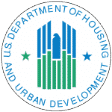
FPHA award letter, should contain the following basic information:

Approval Letter or Benefit Statement issued by the SSA, or on SSA letterhead.

Program Approval Letter, Benefit Statement, or Verification of Coverage Letter, should contain the following basic information:
OR
Eligibility Screenshot or printout from an online portal or website tool, should contain the following basic information: